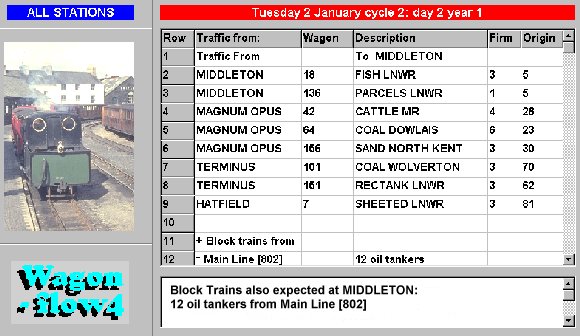
When Wagonflow 1 appeared, I received requests for a more automated freight despatch system but still with all the other features of Wagonflow. So Autoflow mode was added from version 2 onwards. You can use whichever you prefer (some modellers even switch between the two, using the original Flow mode for normal use, and Autoflow when they have visitors).
Only two differences are immediately noticeable when running it: Autoflow says which specific vehicles are to carry new traffic (imports), and as a result, the Imports screen is replaced by the AutoImports screen.
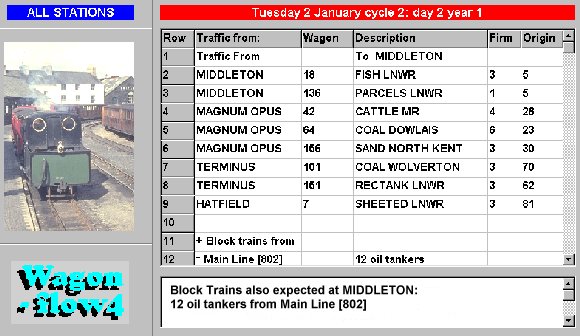
The AutoImports screen displays the current station. The Arrivals screen above is identical except for the photo used and its ability to display (and print) all stations in succession. The bottom window advises you on the expected arrival of block trains.
Underneath are other differences. Flow is an open system: it responds to demand and can therefore ask for wagons you’ve run out of – a real-life operational problem to challenge the operators. Autoflow is a closed system: it restricts itself to available vehicles and supplies to suitable clients rather than to demanding ones.
However, these differences mean that Autoflow can predict the movement of vehicles in advance of an operating session. This means that it doesn’t need to be in the same room as your railway (nor does Flow, but it loses some of its flexibility if it isn’t). Autoflow’s computer can be in another part of the house, a different town, or even a different country. All it needs is a printer to turn out movement data for your operators to work from. So if your only computer access is at work (and you are permitted to load Wagonflow there), that can still keep your railway rolling.
Even if you normally run Flow, you may not be keen to haul your computer along to an exhibition if your layout gets invited. So save your position in Flow, restart in Autoflow mode, turn out enough printouts to run for the whole weekend, and leave your computer safely at home. When it’s over and you’re home again, restart in Flow, put your vehicles in the positions that Wagonflow lists for you, and carry right on!
Choose another topic from the menu or click here to start the tour.